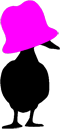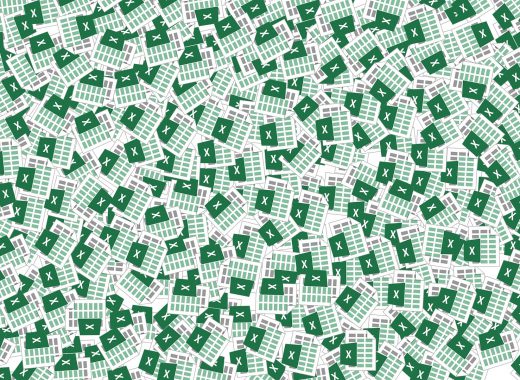Catpchas are those images that display words, numbers or letters used to filter out spammers. When you submit a form on a website, you have probably run into a captcha once or twice. Some of them are easy to decipher while others are hard to read. The images are obscured to stop OCR software from automatically reading the image letters and numbers.

Why Spammers Hate Captchas
Because they are specifically designed to avoid OCR detection, spammers can’t create dozens of accounts, brute force passwords, or submit to various forms using bots. Captchas are mainly used to block bots.
You might ask why a site owner would care about a bot. Let’s say you have a poll for voting or you have a signup procedure for account creation. A bot can be used to vote a million times for one particular person, or a bot can be used to create thousands of dummy accounts on your system. Suppose you have a submission form that sends you an email. A captcha can be used to stop spammers from sending you unwanted emails.
Captchas are useful for any website owner, but they can be annoying for legitimate users. When you use captchas for your site, it’s important to use ones that can easily be read by normal, human readers.
One good resource for a captchas is Google’s reCaptcha program. They’ve removed words and letters with images, but captchas are still common on many websites.
So Why Scam for Captcha Entry on Upwork?
Captchas are based on images of letters and numbers, so spammers use a database of values for each of these entries. Because there can be thousands of images, they need people to enter these images and their values into the database.
They could pay for such a service, but new freelancers at Upwork often don’t know the signs of a scam. This is one such job description that isn’t “clearly” the captcha scammer, but a seasoned Upworker would recognize it.
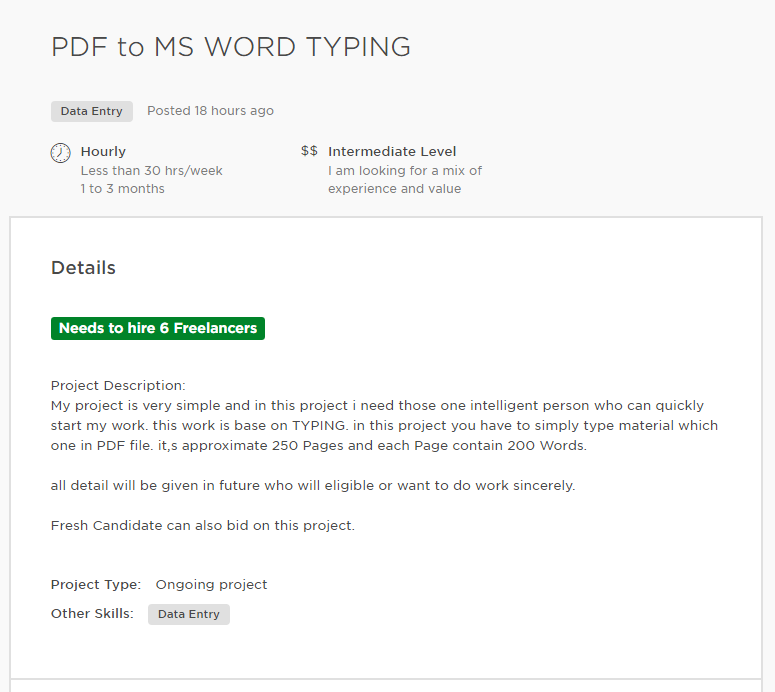
The captcha scammer usually posts a job description that is very simple and easy. “Typing” is his main description as you can see from the job description above. Here are a few red flags typical of the Upwork captcha scam:
- Asking for several freelancers with no hiring history and no verified payment
- Asks for “typing” or PDF conversions
- Tries to attract new Upwork freelancers (notice his last sentences asks for “fresh candidates”)
Innocent freelancers bid on the project thinking it’s perfect for their first job, but they can a response similar with the broken English message:
Hi, thanks for bid on my project. Now you are part of my project.
He gives you an email to contact him. It’s always [email protected].
He then gives you software to download named “workingsoftwares.exe” and never officially hires you. Remember that you have no way of getting paid until the client sends you an offer. You receive the offer in your message center.
It’s not clear if the software is malicious, but some Upwork freelancers have fallen victim to this scam, entering thousands of captcha codes without pay. Not only are you helping a spammer, but you fall for a scammer with this type of work.
How Do You Avoid This Upwork Scam?
Avoiding this scam is easy aside from recognizing the response and software name. The number one rule at Upwork:
- Always require clients to send an offer.
- Don’t download software unless it’s from a trusted source.
- Verify the payment method is verified after you receive an offer. Verify there is escrow for an escrow offer.
- Communication off of Upwork is fine, but don’t work unless you have a contract listed in the My Jobs page.